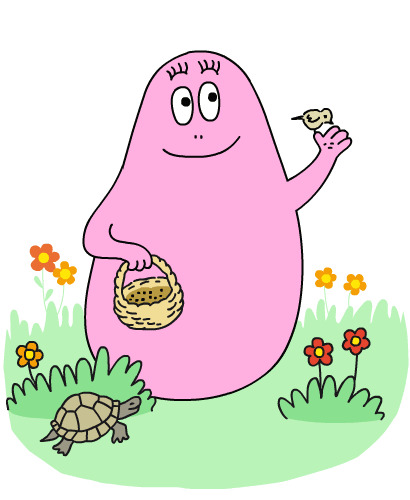티스토리 뷰
Bit depth
https://www.picturecorrect.com/tips/8-bit-vs-16-bit-images-explained/
8-Bit vs 16-Bit Images Explained
This is not a discussion on the prudence of shooting in RAW versus JPEG. It’s about understanding bit depth and how it can affect the quality of your images. Tutvid explains: What is Bit Depth? Bit depth refers to the amount of information your images carr
www.picturecorrect.com
Hightlight:
Bit depth refers to the amount of information your images carry. A standard JPEG image is an 8-bit image. An 8-bit image has exactly 256 levels of colors and tones which can be manipulated (or played with) in any photo editing software (including Photoshop).
A 16-bit image has 65,536 levels of colors and tones. Now, that’s a significant jump from an 8-bit image. So, with a 16-bit image, even if we happen to lose about half the colors and tones, we still end up with 32,268 levels. That’s still an impressive number.
'Image recognition > 이것저것' 카테고리의 다른 글
| 이미지의 모든 것 (채널, bit depth, 비트맵 이미지, 벡터 그래픽스) (0) | 2019.09.10 |
|---|---|
| Bit / dpi (0) | 2019.09.02 |
| Image recognition (0) | 2019.09.02 |
- Total
- Today
- Yesterday
- Attention Mechanism
- neural network
- cs224n
- Pre-trained LM
- 벡터
- language model
- GPTZero
- neurone
- 워터마킹
- Neural Language Model
- 뉴런
- Contextual Embedding
- nlp
- Statistical Language Model
- Bert
- LM
- 언어모델
- transformer
- 뉴럴넷
- weight vector
- word embedding
- Elmo
| 일 | 월 | 화 | 수 | 목 | 금 | 토 |
|---|---|---|---|---|---|---|
| 1 | 2 | 3 | 4 | 5 | 6 | 7 |
| 8 | 9 | 10 | 11 | 12 | 13 | 14 |
| 15 | 16 | 17 | 18 | 19 | 20 | 21 |
| 22 | 23 | 24 | 25 | 26 | 27 | 28 |
| 29 | 30 |